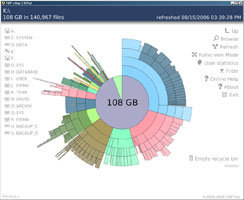TDP x-Ray Pro!

Visual tool for finding and freeing disk space - Pro! version
OS: Windows NT/XP/2000 | License: Shareware (7 days) | User Guide | Quick Guide
Pro! and Lite versions - Comparison table
TDP x-Ray is a visual tool intended for disk space administration. It has been designed to simplify the work with high-capacity data storage containing millions of files.
TDP x-Ray displays a clear graph representing the disk image*, from which you can clearly and immediately recognize folders and files occupying the most space. In the graph, you can filter and display selected files meeting specified criteria (the file name or type, time period, in which the respective file was modified or created, a user name). The User Statistics mode allows checking how much space individual users take on a disk.
To easily visualize the entire disk space, a special “sunburst” graph is used, which is a round diagram with multiple levels. The graph levels correspond with the structure of the selected disk or folder. The size of specific parts corresponds with the size of the respective file or folder in comparison with the other files on the disk. The largest files and folders take the most space on the screen, which makes them easy to identify. Part colors are selected so that two adjacent colors always differ.
Directly from the graph, files or folders can be placed into the thrash bin or removed entirely, opened and viewed in the Explorer or opened in an associated application, or it is possible to view the Properties information window.
Any displayed data, which means those that you can see in a graph at a specific moment, can be exported and subsequently reloaded (for example, at a different workstation). You can browse through the imported data graph or you can apply filters on it. You can also work with exported data in a table processing application.
Features
- Clear round graph displaying the occupation of the space on a disk
- Large files or folders can be identify immediately
- Optimized for large disks with millions of files
- Graph displaying the size of files / folders or user-based utilization of space
- Possibility to filter and display in a graph only files with a specific name, date of creation / modification or files created by a specific user
- Easy movement within the folder structure of a disk – immediate information about the occupation of a specific part of a disk
- Possibility to open a file in the Explorer or to view properties directly from a graph
- Deleting files / moving them into the thrash bin directly from a graph
- Searching for a file on a local or network disk using the Browse function, which displays the tree structure
- Launching TDP x-Ray with a parameter, which is the path to a folder on a local or network disk
- Quick thrash bin emptying directly from the application
- Possibility to register TDP x-Ray with the Windows context menu – upon using the 'x-Ray It!' command, TDP x-Ray shall open on the required folder
- Quick and anti-alias graph views accelerated by hardware
- Launching TDP x-Ray without parameters shall open a folder viewed last time
- Proportional and top-ten mode of the graph
- Full-screen mode
- Quick review of the structure of a folder under the cursor
- Export / import graph data
- Export graph data to CSV file
Screenshots
HW and SW Requirements
- Graphic card with OpenGL with a 64MB memory (or more)
- The memory utilization depends on the number of examined files (for a 100 GB disk with 100,000 files, you need memory of about 15MB)
- Approximately 500KB of space on a disk for the application + approximately 1 to 10 MB for cache (depending on the number of files on the disk - 10MB corresponds with approximately 180,000 files). You can choose not to use cache (see “Configuration File”)
- MS Windows 2000 SP4 or Windows XP SP1
License Information
- Software is licensed always for a single user, which obtains the exclusive right to use the software on a single device (PC, server, flash disk, diskette…) at any given moment.
- If a company uses the software, one license must be purchased for each user (or a multi-license must be obtained).